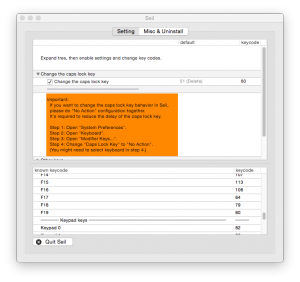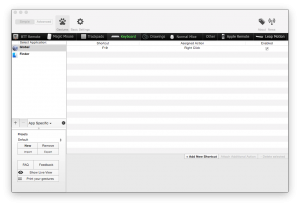macのターミナルがデフォルトだと非常に使いづらいので、
/etc/profileを以下のように変更した。
# System-wide .profile for sh(1)
if [ -x /usr/libexec/path_helper ]; then
eval `/usr/libexec/path_helper -s`
fi
if [ "${BASH-no}" != "no" ]; then
[ -r /etc/bashrc ] && . /etc/bashrc
fi
# color
PS1='[\[\033[36m\]\u\[\033[0m\] \[\033[32m\]\w\[\033[0m\]]\[\033[33m\]\$\[\033[0m\] '
# git
source /etc/git-completion.bash
# ssh
if [ -f ~/.ssh/config ]; then
complete -o default -o nospace -W "$(grep -i -e '^host ' ~/.ssh/config | awk '{print substr($0, index($0,$2))}' ORS=' ')" ssh scp sftp
fi
# alias
export LSCOLORS=gxfxcxdxbxegedabagacad
alias ls='ls -G'
alias ll='ls -l'
alias la='ls -al'
# java
export JAVA_HOME=`/usr/libexec/java_home`
export MAVEN_HOME=/opt/apache-maven
export ANT_HOME=/opt/apache-ant
# path
export PATH=$PATH:$MAVEN_HOME/bin
export PATH=$PATH:$ANT_HOME/bin
export PATH="/opt/local/bin:/opt/local/sbin:$PATH"
.bash_profileを変更してもよいが、
どうせなら、/etc/profileを変更しちゃう方がいいかなと。
portのインストールは済ませておきましょう。
また、git-completion.bashは公開されている方のものを拝借させていただいた。
これで、結構快適になった。